- Calculators
- Basic Math
- Square Roots
Square Root Addition with Steps
SQUARE ROOT ADDITION CALCULATOR
Enter the expression (Coefficients are optional).
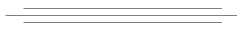
RESULT

DESCRIPTIONS
The First Term:
The Second Term:
We replace the terms with their simplest forms.
and are like terms because they have the same radicand.
INFORMATION
ADDITION/SUBTRACTION OF SQUARE ROOTS
Addition or subtraction of radical expressions can be simplified if the simplest forms of the terms have the same radicand. Such terms are called like terms. After simplifying each term in the expression, combining like terms leads us to obtain a simplfied expression.
WHAT IS SQUARE ROOT ADDITION CALCULATOR?
Square root addition calculator,
- Adds/subtracts the entered square roots and
- Describes all solution steps.
HOW TO USE SQUARE ROOT ADDITION CALCULATOR?
You can use the square root addition calculator in two ways.
USER INPUTS
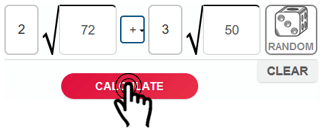
You can enter the coefficients and radicands to the input boxes, select the sign between the terms and click on the "CALCULATE" button. The result and explanations appaer below the calculator
RANDOM INPUTS

You can click on the DIE ICON next to the input boxes. If you use this property, random numbers are generated and entered to the calculator, automatically. You can see the result and explanations below the calculator. You can create your own examples and practice using this property.
CLEARING THE INPUT BOX

To check the addition or subtraction of other square roots you can clear the input boxes by clicking on the CLEAR button under the input boxes.
COPYING & DOWNLOADING THE SOLUTION

You can copy the generated solution by clicking on the "Copy Text" link, appaers under the solution panel.

Even you can download the solution as an image file with .jpg extension if you click on the "Download Solution" link at the bottom of the solution panel. You can share the downloaded image file.

- Calculators
- Basic Math
- Square Roots
Square Root Addition with Steps
RELATED LINKS
SQUARE ROOT CALCULATORS
SQUARE ROOT CALCULATOR
SQUARE ROOT SIMPLIFIER WITH STEPS
CLOSEST INTEGER TO A SQUARE ROOT
SQUARE ROOT BETWEEN TWO INTEGERS
INTEGERS BETWEEN TWO SQUARE ROOTS-CALCULATOR
NUMBER TO SQUARE ROOT
SQUARE ROOT MULTIPLICATION WITH STEPS
SQUARE ROOT DIVISION WITH STEPS
SQUARE ROOT OF FRACTIONS
SQUARE ROOT OF DECIMALS
SQUARE ROOT ADDTION WITH STEPS