- Calculators
- Basic Math
- Fractions
ORDERING FRACTIONS CALCULATOR
ORDERING FRACTIONS CALCULATOR
Enter fractions separated by commas.

SOLUTION
Convert the mixed numbers to improper fractions. Then, find the equivalent fractions with a common denominator.
Order the fractions by their numerators and write the original numbers.

OTHER INFORMATION
INFORMATION
In order to order a group of numbers consisting of simple, compound, or whole number fractions, we can convert all of these numbers into compound fractions and equalize their denominators. The ordering among these fractions' numerators reflects the ordering of the original numbers.
INPUT FORMAT
→ 3/7
→ 2 3/7
WHAT IS ORDERING FRACTIONS CALCULATOR?
Ordering fractions calculator,
- Orders the entered fractions, mixed numbers and whole numbers entered by the user and
- Illustrates all solution steps.
HOW TO USE ORDERING FRACTIONS CALCULATOR?
You can use the ordering fractions calculator in two ways.
USER INPUTS
You can enter a list of numbers to the input box, select the ordering type (from smallest to largest or from largest to smallest), and click on the "ORDER" button. The result and explanations appaer below the calculator
RANDOM INPUTS
You can click on the DIE ICON next to the input box. If you use this property, a number of random fractions and mixed numbers are generated and entered to the calculator, automatically. You can see the result and explanations below the calculator. You can create your own examples and practice using this property.
CLEARING THE INPUT BOXES
To order some other fractions you can clear the input box by clicking on the CLEAR button under the input box.
COPYING & DOWNLOADING THE SOLUTION

You can copy the generated solution by clicking on the "Copy Text" link, appaers under the solution panel.

Even you can download the solution as an image file with .jpg extension if you click on the "Download Solution" link at the bottom of the solution panel. You can share the downloaded image file.
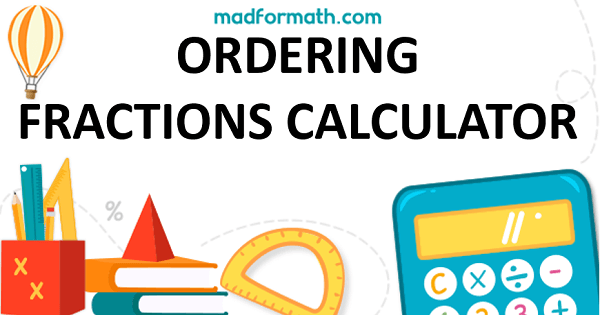
- Calculators
- Basic Math
- Fractions
ORDERING FRACTIONS CALCULATOR
RELATED LINKS
FRACTION CALCULATORS
ADDING FRACTIONS CALCULATOR
SUBTRACTING FRACTIONS CALCULATOR
MULTIPLYING FRACTIONS CALCULATOR
DIVIDING FRACTIONS CALCULATOR
WHOLE NUMBER TO FRACTION CALCULATOR
IMPROPER TO MIXED FRACTION CALCULATOR
MIXED TO IMPROPER FRACTION CALCULATOR
EXPAND FRACTIONS CALCULATOR
FRACTION SIMPLIFIER (STEP-BY-STEP)
FRACTION SIMPLIFIER (GCF METHOD)
DECIMAL TO FRACTION CONVERTER
FRACTION TO DECIMAL CALCULATOR
FRACTION TO DECIMAL CALCULATOR (EQUIVALENT FRACTIONS)
FRACTION TO PERCENT CALCULATOR WITH STEPS
PERCENT TO FRACTION CALCULATOR WITH STEPS
ADDING FRACTIONS AND WHOLE NUMBERS CALCULATOR
SUBTRACTING FRACTIONS AND WHOLE NUMBERS CALCULATOR
MULTIPLYING FRACTIONS BY WHOLE NUMBERS CALCULATOR
WHOLE NUMBER BY FRACTION DIVISION CALCULATOR
FRACTION BY WHOLE NUMBER DIVISION CALCULATOR
ADDING MIXED NUMBERS WITH FRACTIONS CALCULATOR
SUBTRACTING MIXED NUMBERS AND FRACTIONS CALCULATOR
MULTIPLYING MIXED NUMBERS BY FRACTIONS CALCULATOR
MIXED NUMBER BY FRACTION DIVISION CALCULATOR
FRACTION BY MIXED NUMBER DIVISION CALCULATOR
FRACTION OF A NUMBER CALCULATOR
FRACTION TO WHOLE CALCULATOR
COMPARING FRACTIONS CALCULATOR
ORDERING FRACTIONS CALCULATOR
COMPARING FRACTIONS WITH WHOLE NUMBERS CALCULATOR
COMPARING UNIT FRACTIONS CALCULATOR
ORDERING UNIT FRACTIONS CALCULATOR
EQUIVALENT FRACTIONS CHECKER
EQUIVALENT FRACTIONS CALCULATOR